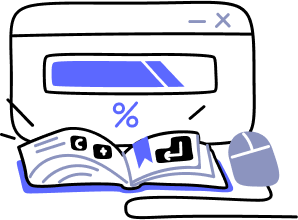- Overview
- Guides
- Concepts
- Considerations And Constraints
- Absolute File References
- Assembly Colocation Assumptions
- Concurrent Use Of Test Resources
- Cross Application Domain Testing
- Heavily Executed Code Under Test
- Implicit File Dependencies
- Multi Threaded Tests
- Project Atomicity
- Project Build Platform And Configuration
- Test Atomicity
- Using NCrunch With Source Control
- Reference
- Global Configuration
- Overview
- Build Process Memory Limit
- Coverage Marker Style
- Cpu Cores Assigned To NCrunch Or Vs
- Fast Lane Threads
- Log To Output Window
- Logging Verbosity
- Marker Colours
- Max Number Of Processing Threads
- Max Test Runners To Pool
- NCrunch Tool Window Colors
- Performance Aggregation Type
- Performance Display Sensitivity
- Sliding Build Delay
- Spinner Colours
- Terminate Test Runners On Complete
- Test Process Memory Limit
- Use Hosted Task Runner
- Workspace Base Path
- Solution Configuration
- Project Configuration
- Overview
- Additional Files To Include
- Allow Dynamic Code Contract Checks
- Allow Static Code Contract Checks
- Analyse Line Execution Times
- Build Process Cpu Architecture
- Consider Inconclusive Tests As Passing
- Copy Referenced Assemblies To Workspace
- Default Test Timeout
- Ignore This Component Completely
- Include Static References In Workspace
- Instrument Output Assembly
- Ms Test Thread Apartment State
- Preload Assembly References
- Prevent Signing Of Assembly
- Proxy Process File Path
- Run Pre Or Post Build Events
- Use Build Configuration
- Use Build Platform
- Use Cpu Architecture
- Runtime Framework
- Global Configuration
- Troubleshooting
- Keyboard Shortcuts
- Manual Installation Instructions
Workspace Base Path
Global-level NCrunch configuration setting Default Value: \Users\CurrentUser\AppData\Local\NCrunchPurpose
This configuration setting specifies a directory where NCrunch will store the workspaces it uses to build and test projects in isolation.
NCrunch will create sub-directories underneath the workspace base path to represent individual instances of Visual Studio. These subdirectories will then be filled with numbered directories that contain the individual workspaces.
When no value is specified for this setting, it will default to the \Users\CurrentUser\AppData\Local\NCrunch directory.
Recommendations
When working with solutions that contain long and heavily nested file structures, it can be useful to move the workspace base path closer to the root directory of your hard disk.
A very common way to improve NCrunch performance is to create a RAM disk and store the workspaces on this RAM disk. In doing so, all build and test activity performed by NCrunch will happen in memory.